At the Ad Group Level
Adding Negative Keyword List at the Ad Group Level
Section titled “Adding Negative Keyword List at the Ad Group Level”Once you’ve defined and applied your search term patterns at the ad group level, the QS Optimizer® returns a table of matching search terms. These are the terms that matched your patterns – meaning they’re candidates to be excluded as negative keywords.
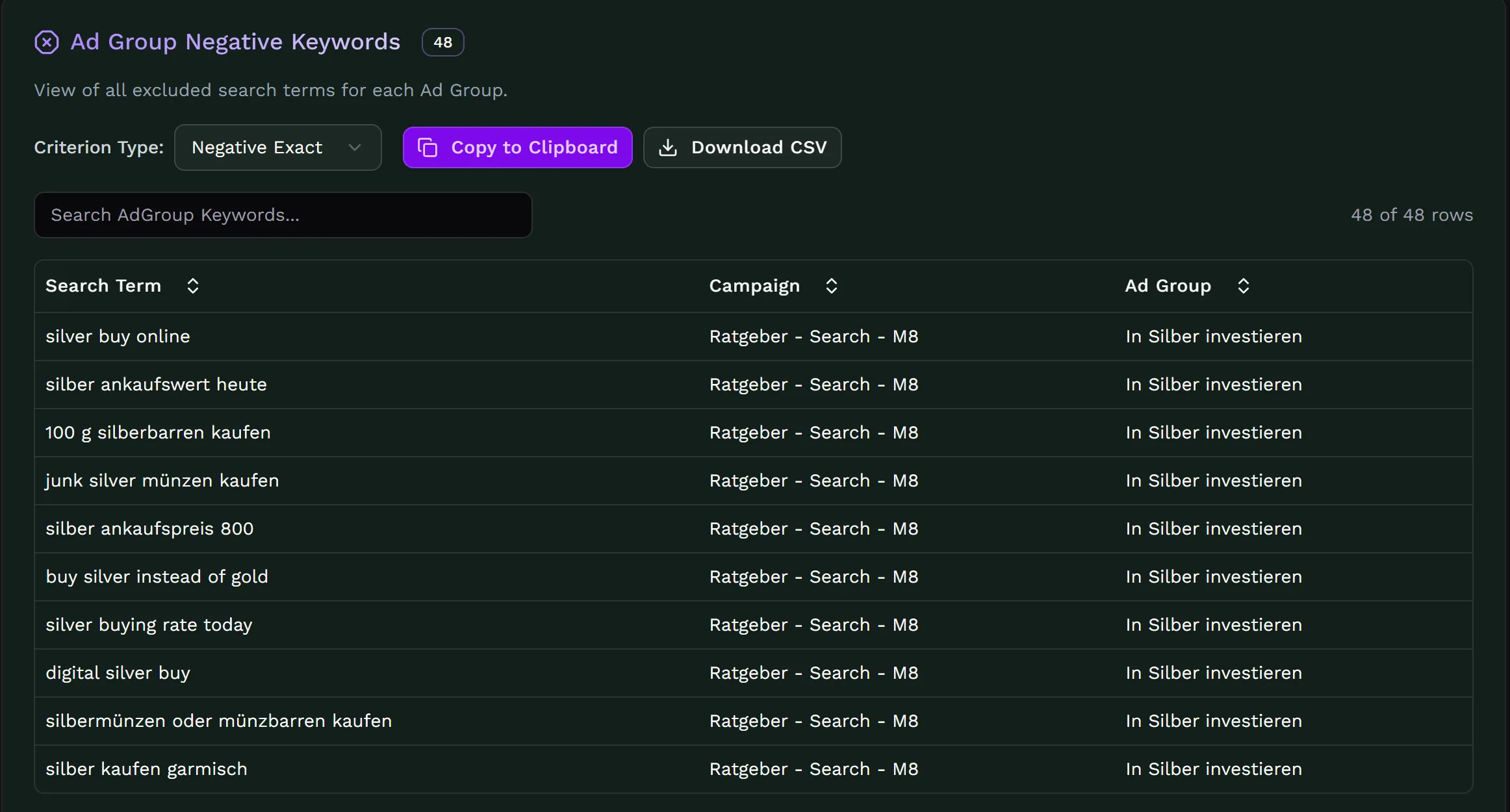
Double-Check Generated Negative Keywords
Section titled “Double-Check Generated Negative Keywords”You can further filter this list to double-check whether the suggested search terms align with your expectations. Just type a word into the input field, and you’ll only see search terms that include that word.

Sorting Negative Keywords From A-Z
Section titled “Sorting Negative Keywords From A-Z”You can also sort the table alphabetically – A to Z or Z to A. To do this, click on the arrows next to the column headers, such as “Search Term”.
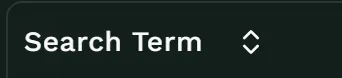
Downloading Negative Keywords
Section titled “Downloading Negative Keywords”Once everything looks good, choose the match type for your negative keywords: exact, phrase or broad. Then click “Copy to clipboard” or “Download CSV” to get your final list of negative keywords in the format you selected.
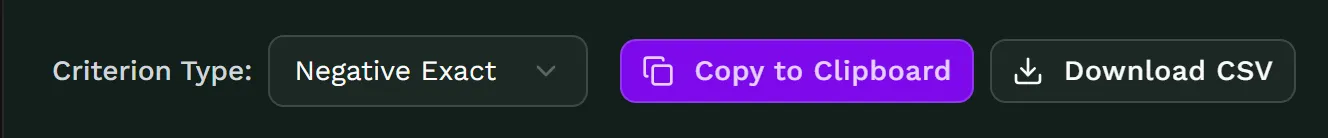
Importing Negative Keywords Into Google Ads Editor
Section titled “Importing Negative Keywords Into Google Ads Editor”Open the “Negative Keywords” section in your Google Ads account via the Google Ads Editor. Click on “Make multiple changes”.
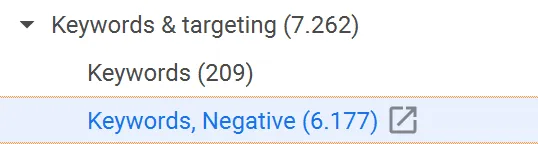

In the window that appears, select “My data includes columns for campaigns and/or ad groups”. Paste in your data from the clipboard and click “Process”.
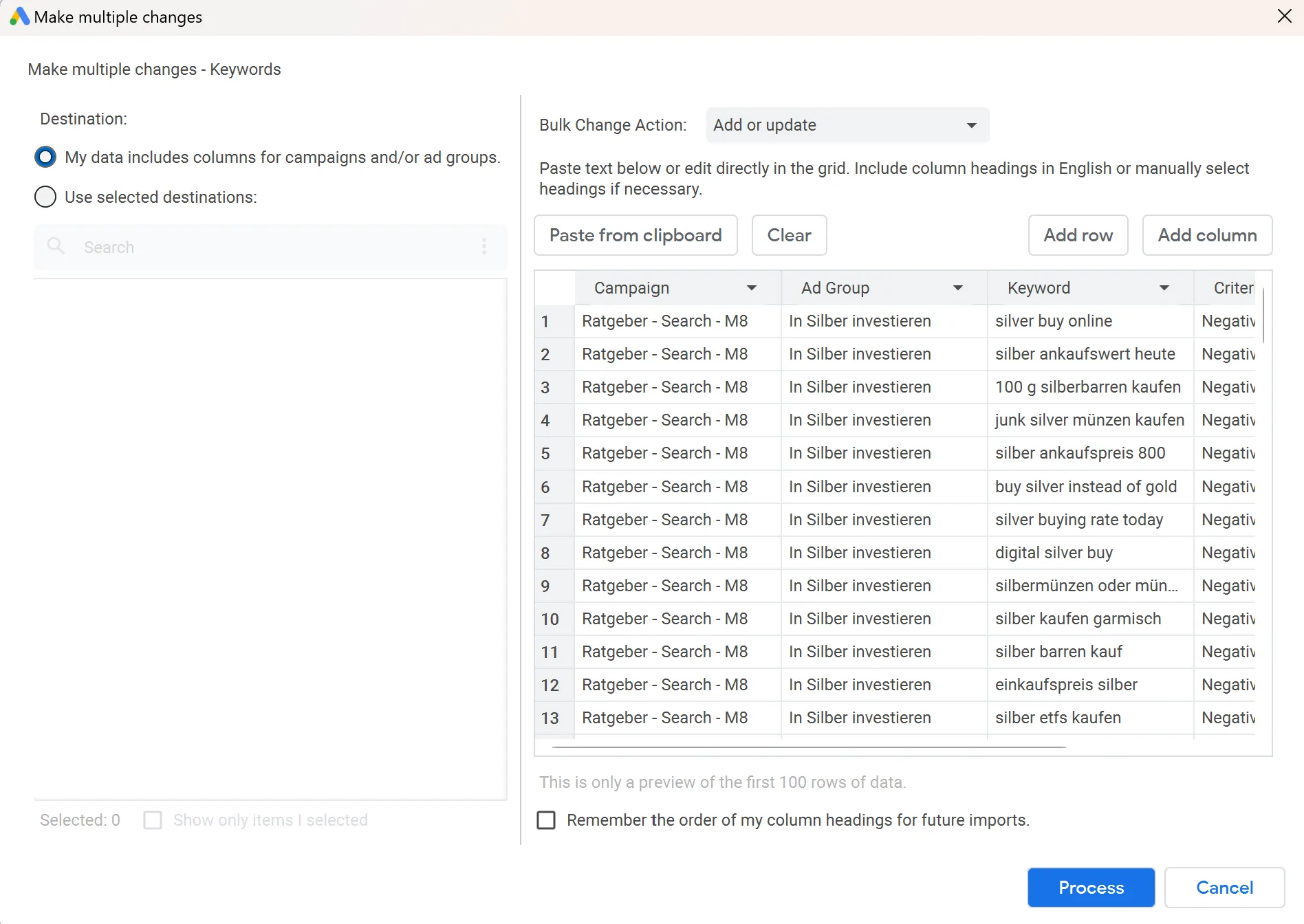
Finally, click “Post” to upload the changes to your Google Ads account. Done!

Effects
Section titled “Effects”With every use of the QS Optimizer®, you’ll be able to implement dozens – even thousands – of negative keywords into your account in no time. This leads to a significantly improved Quality Score, which typically results in:
- Higher CTR
- Lower CPC
- Better CVR
- More sales or leads
- And – most importantly – total confidence that your ads are matching only the most relevant search terms